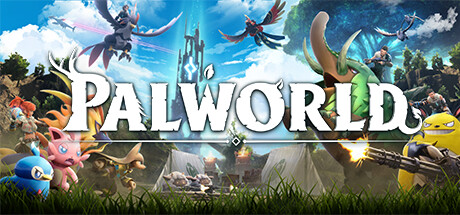
Palworld 서버 설정 변경하기
간단한 서버 설정 방법과 설정 목록에 대해 알아봅시다.
서버 설정 방법
Ubuntu Linux
nano ~/Steam/steamapps/common/PalServer/Pal/Saved/Config/LinuxServer/PalWorldSettings.ini[/Script/Pal.PalGameWorldSettings]
OptionSettings=(Difficulty=Casual,DayTimeSpeedRate=1.000000,NightTimeSpeedRate=1.000000,ExpRate=1.000000,PalCaptureRate=1.000000,PalSpawnNumRate=1.000000,PalDamageRateAttack=1.000000,PalDamageRateDefense=1.000000,PlayerDamageRateAttack=1.000000,PlayerDamageRateDefense=1.000000,PlayerStomachDecreaceRate=1.000000,PlayerStaminaDecreaceRate=1.000000,PlayerAutoHPRegeneRate=1.000000,PlayerAutoHpRegeneRateInSleep=1.000000,PalStomachDecreaceRate=1.000000,PalStaminaDecreaceRate=1.000000,PalAutoHPRegeneRate=1.000000,PalAutoHpRegeneRateInSleep=1.000000,BuildObjectDamageRate=1.000000,BuildObjectDeteriorationDamageRate=1.000000,CollectionDropRate=1.000000,CollectionObjectHpRate=1.000000,CollectionObjectRespawnSpeedRate=1.000000,EnemyDropItemRate=1.000000,DeathPenalty=None,bEnablePlayerToPlayerDamage=False,bEnableFriendlyFire=False,bEnableInvaderEnemy=True,bActiveUNKO=False,bEnableAimAssistPad=True,bEnableAimAssistKeyboard=False,DropItemMaxNum=3000,DropItemMaxNum_UNKO=100,BaseCampMaxNum=128,BaseCampWorkerMaxNum=15,DropItemAliveMaxHours=1.000000,bAutoResetGuildNoOnlinePlayers=False,AutoResetGuildTimeNoOnlinePlayers=72.000000,GuildPlayerMaxNum=20,PalEggDefaultHatchingTime=72.000000,WorkSpeedRate=1.000000,bIsMultiplay=False,bIsPvP=False,bCanPickupOtherGuildDeathPenaltyDrop=False,bEnableNonLoginPenalty=True,bEnableFastTravel=True,bIsStartLocationSelectByMap=True,bExistPlayerAfterLogout=False,bEnableDefenseOtherGuildPlayer=False,CoopPlayerMaxNum=4,ServerPlayerMaxNum=32,ServerName="Default Palworld Server",ServerDescription="",AdminPassword="",ServerPassword="",PublicPort=8211,PublicIP="",RCONEnabled=False,RCONPort=25575,Region="",bUseAuth=True,BanListURL="https://api.palworldgame.com/api/banlist.txt")
설정값을 변경하였 으면 ctrl + x 누르고 다음 y 누른뒤 엔터 저장을 해줍니다.
Windows
스팀 설치 폴더\steamapps\common\PalServer\Pal\Saved\Config\WindowsServer\PalWorldSettings.ini[/Script/Pal.PalGameWorldSettings]
OptionSettings=(Difficulty=Casual,DayTimeSpeedRate=1.000000,NightTimeSpeedRate=1.000000,ExpRate=1.000000,PalCaptureRate=1.000000,PalSpawnNumRate=1.000000,PalDamageRateAttack=1.000000,PalDamageRateDefense=1.000000,PlayerDamageRateAttack=1.000000,PlayerDamageRateDefense=1.000000,PlayerStomachDecreaceRate=1.000000,PlayerStaminaDecreaceRate=1.000000,PlayerAutoHPRegeneRate=1.000000,PlayerAutoHpRegeneRateInSleep=1.000000,PalStomachDecreaceRate=1.000000,PalStaminaDecreaceRate=1.000000,PalAutoHPRegeneRate=1.000000,PalAutoHpRegeneRateInSleep=1.000000,BuildObjectDamageRate=1.000000,BuildObjectDeteriorationDamageRate=1.000000,CollectionDropRate=1.000000,CollectionObjectHpRate=1.000000,CollectionObjectRespawnSpeedRate=1.000000,EnemyDropItemRate=1.000000,DeathPenalty=None,bEnablePlayerToPlayerDamage=False,bEnableFriendlyFire=False,bEnableInvaderEnemy=True,bActiveUNKO=False,bEnableAimAssistPad=True,bEnableAimAssistKeyboard=False,DropItemMaxNum=3000,DropItemMaxNum_UNKO=100,BaseCampMaxNum=128,BaseCampWorkerMaxNum=15,DropItemAliveMaxHours=1.000000,bAutoResetGuildNoOnlinePlayers=False,AutoResetGuildTimeNoOnlinePlayers=72.000000,GuildPlayerMaxNum=20,PalEggDefaultHatchingTime=72.000000,WorkSpeedRate=1.000000,bIsMultiplay=False,bIsPvP=False,bCanPickupOtherGuildDeathPenaltyDrop=False,bEnableNonLoginPenalty=True,bEnableFastTravel=True,bIsStartLocationSelectByMap=True,bExistPlayerAfterLogout=False,bEnableDefenseOtherGuildPlayer=False,CoopPlayerMaxNum=4,ServerPlayerMaxNum=32,ServerName="Default Palworld Server",ServerDescription="",AdminPassword="",ServerPassword="",PublicPort=8211,PublicIP="",RCONEnabled=False,RCONPort=25575,Region="",bUseAuth=True,BanListURL="https://api.palworldgame.com/api/banlist.txt")설정목록
| Difficulty | 팰월드 전체 난이도 (None, Casual, Normal, Hard) |
| DayTimeSpeedRate | 낮의 지속시간 (0.1 ~ 5.0) |
| NightTimeSpeedRate | 밤의 지속시간 (0.1 ~ 5.0) |
| ExpRate | 경험치 배율 (0.1 ~ 20.0) |
| PalCaptureRate | 팰 포획 가능성 (0.5 ~ 2.0) |
| PalSpawnNumRate | 팰 리젠 배율 (0.5 ~ 3.0) |
| PalDamageRateAttack | 팰이 주는 데미지 배율 (0.1 ~ 5.0) |
| PalDamageRateDefense | 팰이 받는 데미지 배율 (0.1 ~ 5.0) |
| PalStomachDecreaceRate | 팰의 포만도 감소 배율 (0.1 ~ 5.0) |
| PalStaminaDecreaceRate | 팰의 기력 감소 배율 (0.1 ~ 5.0) |
| PalAutoHPRegeneRate | 팰의 HP 회복 배율 (0.1 ~ 5.0) |
| PalAutoHPRegeneRateInSleep | 팰의 수면시 HP 회복 배율 (0.1 ~ 5.0) |
| PlayerDamageRateAttack | 플레이어가 주는 데미지 배율 (0.1 ~ 5.0) |
| PlayerDamageRateDefense | 플레이어가 받는 데미지 배율 (0.1 ~ 5.0) |
| PlayerStomachDecreaceRate | 플레이어의 포만도 감소 배율 (0.1 ~ 5.0) |
| PlayerStaminaDecreaceRate | 플레이어의 기력 감소 배율 (0.1 ~ 5.0) |
| PlayerAutoHPRegeneRate | 플레이어의 HP 회복 배율 (0.1 ~ 5.0) |
| PlayerAutoHpRegeneRateInSleep | 플레이어의 수면시 HP 회복 배율 (0.1 ~ 5.0) |
| BuildObjectDamageRate | 건축물에 주는 데미지 배율 (0.5 ~ 3.0) |
| BuildObjectDeteriorationDamageRate | 건축물의 노화 데미지 배율 (0 ~ 10) |
| DropItemMaxNum | 월드에 드롭 가능한 아이템의 최대수 (0 ~ 3000) |
| CollectionDropRate | 채집 아이템 드랍 배율 (0.5 ~ 3.0) |
| CollectionObjectHpRate | 채집 오브젝트의 HP 배율 (0.5 ~ 3.0) |
| CollectionObjectRespawnSpeedRate | 채집 오브젝트의 재생성 배율 (0.5 ~ 3.0) |
| EnemyDropItemRate | 적이 드랍하는 아이템의 배율 (0.5 ~ 3.0) |
| PalEggDefaultHatchingTime | 알 부화에 걸리는 시간 (0 ~ 240) |
| EnableInvaderEnemy | 습격 이벤트 발생 여부 (True / False) |
| DeathPenalty | 사망 패널티 (None, Item, ItemAndEquipment, ALL) |
| GuildPlayerMaxNum | 길드 가입 가능한 최대 플레이어 수 (1 ~ 100) |
| EnablePlayerToPlayerDamange | 플레이어끼리 데미지 줄 수 있는지 여부 (True / False) |
| EnableFriendlyFire | 길드원끼리 데미지 줄 수 있는지 여부 (True / False) |
| BaseCampWorkerMaxNum | 거점에서 작업하는 팰의 최대 수 (1 ~ 20) |
| BaseCampMaxNum | 건설가능한 거점의 최대 수 |
| WorkSpeedRate | 작업속도 배율 |
| blsPvP | PVP 활성화 여부 (True / False) |
| CoopPlayerMaxNum | 파티 최대 가능 인원 |
| ServerPlayerMaxNum | 서버 최대 인원 (1 ~ 32) |
| ServerName | 서버 명 |
| ServerDescription | 서버 설명 |
| AdminPassword | 관리자 비밀번호 |
| ServerPassword | 서버 비밀번호 |
| PublicPort | 공용 포트 (기본값 : 8211) |
| PublicIP | 공용 IP |
| RCONEnabled | RCON 활성화 |
| RCONPort | RCON 포트 |
마무리
https://tech.palworldgame.com/settings-and-operation/configuration
Configuration file | Palworld tech guide
On this page, you can learn about server settings, game balance settings, and other items that can be set with ini files.
tech.palworldgame.com
위 링크 페이지를 참고하여 작성하였습니다.
잘못된 점이 있거나 궁금한 점이 있다면 언제든지 문의해주시기 바랍니다!
728x90
반응형
'취미 > Palworld' 카테고리의 다른 글
| [Palworld] 팰월드 어드민(Admin) 명령어 사용하기 (0) | 2024.02.21 |
|---|---|
| [Palworld] 팰월드 간단하게 우분투로 4인 이상 서버 만들기 (0) | 2024.02.21 |